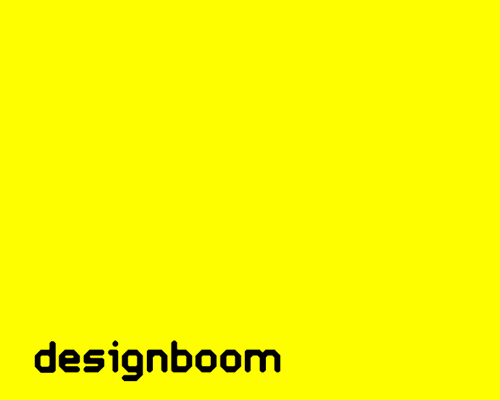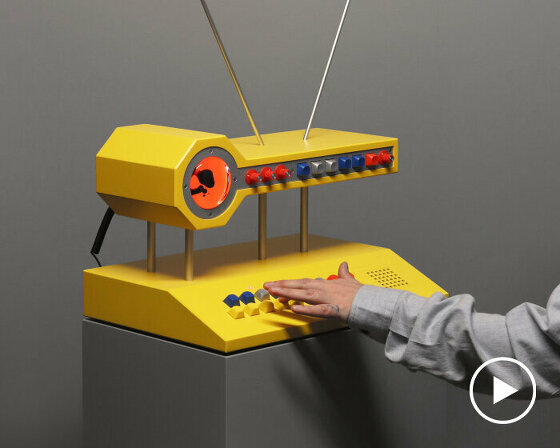— the following is an example of a lesson from the upcoming digital-design course:
 sixthsense by panav mistry
sixthsense by panav mistry
as
a designer it is imperative that you think about what you are telling the audience and also let them know how can they respond. in a relatively short period digital interfaces have gone form the stuff of make believe to a cornerstone of modern life. it is in this field where science and design has managed to meet the demands of the 21st century more than others. through engaging and life enriching products that are easy to understand thousands of industries are now incredibly different than they were just twenty years ago. computers, mobile phones, ATMs, cable television, e-readers, portable music players and more: it has been the job of designers to make these devices look good and also be understood.

command line interface in
the 1950s the command line helped matters a great deal even if it looks very ‘back-end’ to us today. before it was invented, commands had to be fed into a computer via a punch card or paper tape in bulk. the command line, a text-only interface saw typewriters hooked up to computers for the first time. data was entered in real time and when the user wanted rather than in batches.
of course this was simply a start – but a good one, for
instance the keyboard is still a fundamental part of most modern computers or communication tools, and such coding is at the core at all a
computers actions. the only problem is the appearance gives people the feeling that it is something that they don’t understand and never will. therefore most people did not become significantly interested in what computers had to offer until Graphical User Interfaces (GUI) were implemented.
 GUI and mouse the
GUI and mouse the
mouse was designed in 1963 by douglas engelbart at the stanford research institute. the mouse is incredibly important to the development
of the graphical user interface. the first instance of the ‘desktop’ interface came via the xerox ‘alto’ (1973) the computer was not commercially available yet it shaped the future of computers, because of its graphical user interface with icons, windows, folders and mouse input. since the interfaces main challenge is to communicate explicitly what it can do for the user and how the user can achieve what they wish to accomplish ‘real world’ metaphors are often borrowed in digital design. it’s is hard to express just how important this breakthrough was with regards of bringing computers into mainstream life.

windows and mac OS when
it launched in 1984 the apple macintosh borrowed many of the mac OS interface principals from the alto and made them available to the public. further more it’s applications macwrite and mac paint helped acquaint mac users with the traits of writing and drawing programmes. it didn’t take the PC industry long to catch onto the improved usability that mac offered computer newbies.
 1988, apple releases GS/OS 16-bit operating system with a macintosh-like GUI for the apple IIGS
1988, apple releases GS/OS 16-bit operating system with a macintosh-like GUI for the apple IIGS
microsoft
helped the PC market overtake mac by developing ‘windows’ a GUI for its MS DOS operating system – which was the most commonly used system across many different brands of PC. PCs were able to perform as well as macs or even better, and were easier to upgrade, not to mention cheaper –
thanks to these facts and the usability of windows they managed to take a hold of the home and office computer market in the 90s.
 1985, windows 2
1985, windows 2
microsoft
grew from strength to strength – one of the most important reasons being their ‘windows 95’ operating system which further developed the desktop GUI and gave it a much friendlier feel, with 32bit based technologies. since it was the most popular operating system at the time that the internet became mainstream the look and feel of windows 95 and internet explorer had an everlasting affect on how web-browsers began to look and function.
input still
input was limited to mouse and keyboard commands during the 90’s though some developments into digital graphics tablets meant it was already used by specialist studios by the end of the decade and digital styluses used with hand held communicators. the main development in terms of input during the 90s was the emergence of the touchpad. a feature often employed on laptop computers in replacement for the lack of a mouse. despite competition from touchballs and joysticks the touchpad won out.
facelift a
significant step in the development of GUIs came when apple released it’s long awaited ‘OSX’ in 2001. the new operating system tied in with apple’s resurgence in the computer market – primarily down to their radically new looking computers which used transparent bodies or brushed
aluminium. the look of the new operating system referenced this ‘modern’ aesthetic and made microsoft windows look outdated almost immediately.
 2009, mac OS X 6
2009, mac OS X 6
the
change was not only cosmetic, OSX had several new intuitive features which got users excited such as improved drop and dragging of files. vector icons which looked far more illustrative than the bitmaps of old. there was also the ‘dock’ a quick index showing your favourite and most
useful applications which could hide when not in use then reappear by simply placing your pointer to the bottom or side of the screen. the look of OSX, with it’s shiny and reflective menus was hugely influential on the look of ‘second wave’ websites.
multitouch screen modern
communication tools cant get enough of the touchpad’s more sophisticated offspring. while the technology has long been used in the public sphere for simple operations like ATMs and retail cashiers it’s only in the last five years or so that it has been more widely explored.
the most significant product to bring about this shift was the iPhone and the iPod touch, since all competing products decided they had to be touch screen too, it feels that everywhere you look someone is jabbing a screen with their index finger.
it’s even spread to bigger devices such
as computers aimed at children or the elderly and e-readers look destined to prolong it’s popularity for the next few years at least. while the registration technology now means that touchscreens are capable of understanding finger sized gestures they are not yet entirely
accurate – especially for typing. this has lead many to believe that there could well be a rise in the use of touchscreen+stylus products, which combine the strengths of touch with the precision of a pen. even though some portable devices allow for the use of a touchscreen, or joystick to navigate their interfaces, all use the longstanding GUI framework traceable back to the xerox alto.
current themes though
the desktop metaphor still persists we can now begin to taste the next real developments in digital interface design. perhaps the most interesting aspect is that new players have joined the game and several routes have already emerged – with different ideas on how we can make the most of all the information the world has to offer. designers are finally starting to realize that most computer users are now more than familiar with the standard desktop GUI and are now expecting more.
the following projects highlight some of the latest developments in digital interface design:
gestural input through
the use of accelerometers, magnetometers, and gyroscopes movement of a device or body part can now be understood intelligently by devices found in many homes, cell phones and games consoles for example. next up will be products that sense a whole lot more. we’re all more than familiar with voice recognition and commands but what about the possibility of moving your cursor simply by looking at where you want it to be.
bumptop new
developments in the way information is displayed on screen is making the desktop more of a ‘physical space’. applications can now transform standard operating systems and familiar GUIs into a space where regular rules of display don’t count. for instance in a program like ‘bumptop’ folders can be tossed in a pile or stacked neatly. notes can be placed on the ‘walls’ and scaled in size based on their importance. it’s more of a virtual cubicle than a desktop.
microsoft surface microsoft
surface is a multi-touch computer that responds to natural hand gestures and real-world objects, helping people interact with digital content in a simple and intuitive way. with a large, horizontal user interface, surface offers a unique gathering place where multiple users can collaboratively and simultaneously interact with data and each other. more
microsoft photosynth using
photos of regularly photographed subjects sourced from around the internet, photosynth creates multidimensional spaces with zoom and navigation features. more
aurora aurora
is part of mozilla labs’ browser concept series, an ongoing initiative to encourage designers and developers to contribute their own visions of the future of the browser and the web. more
touchable holography in
2008 researchers at the university of tokyo led by hiroyuki shinoda developed a display that lets users ‘touch’ objects that appear to float
in space in front of them. the objects appear thanks to an LCD and a concave mirror and the sensation of touching them is achieved by using an ultrasound device positioned below the LCD and mirror.
3D teleconferencing the university of southern california developed ‘headspin’ in 2009. the 3D teleconferencing system maintains eye contact between a three-dimensional head and several participants at the other end of a connection by projecting high-speed video onto a rapidly spinning aluminum disk to generate an accurate image for each viewer.
skinput skinput
by chris harrison is a technology that appropriates the human body for acoustic transmission, allowing the skin to be used as a finger input surface.
‘in particular, we resolve the location of finger taps on the arm and hand by analyzing mechanical vibrations that propagate through the body. we collect these signals using a novel array of sensors worn as an armband. this approach
provides an always-available, naturally-portable, and on-body interactive surface. to illustrate the potential of our approach, we developed several proof-of-concept applications on top of our sensing and classification system.’ chris harrison
sixthsense ‘sixthsense’
by pranav mistry is a wearable gestural interface that augments the physical world with digital information allowing us use natural hand gestures to interact with that information. information is confined traditionally on paper or digitally on a screen.
sixthsense
bridges this gap, bringing intangible, digital information out into the tangible world, and allowing us to interact with this information via natural hand gestures. ‘sixthsense’ frees information from its confines by seamlessly integrating it with reality, and thus making the entire world your computer. more
design aerobics 2012 (22)
PRODUCT LIBRARY
a diverse digital database that acts as a valuable guide in gaining insight and information about a product directly from the manufacturer, and serves as a rich reference point in developing a project or scheme.