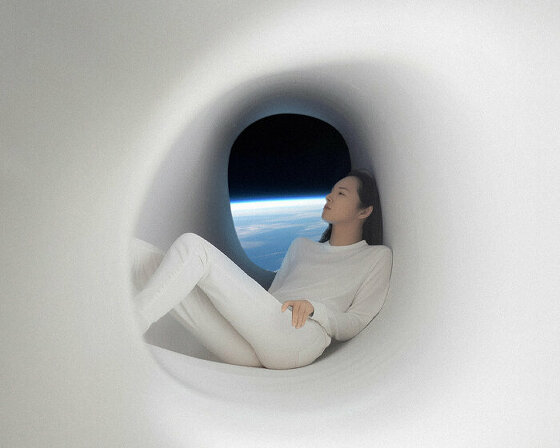KEEP UP WITH OUR DAILY AND WEEKLY NEWSLETTERS
PRODUCT LIBRARY
BMW releases the upgraded vision neue klasse X, with a series of new technologies and materials especially tailored for the upcoming electric smart car.
following the unveiling at frieze LA 2024, designboom took a closer look at how the color-changing BMW i5 flow NOSTOKANA was created.
connections: +630
each unit draws inspiration from emergence, featuring a hexahedron-based structure that facilitates integration into larger systems.
connections: 96
brian eno revives his color-changing neon turntable for the second time, on display too at paul stolper gallery in london until march 9th, 2024.
connections: +380

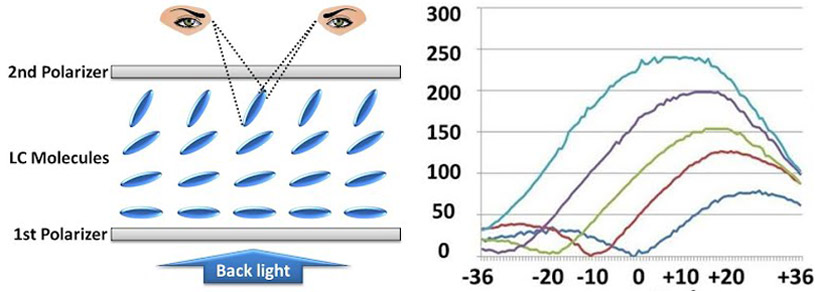 left: illustration of the orientation of the liquid crystals in TN displays, responsible for the variations in colour and contrast that are exploited for ‘dualview’ right: graph of the various intersection points for showing or hiding specific ranges of colour based on viewing angle (X-axis)
left: illustration of the orientation of the liquid crystals in TN displays, responsible for the variations in colour and contrast that are exploited for ‘dualview’ right: graph of the various intersection points for showing or hiding specific ranges of colour based on viewing angle (X-axis)