APPLE UNVEILS NEW UPDATES AT WWDC 2024
At WWDC 2024, Apple introduced a plethora of exciting updates and innovations across its ecosystem, from iOS 18 to AI integration. With enhanced customization options in iOS 18 and a revolutionary VisionOS 2, Apple is continuing to push the boundaries of technology and user experience. The event’s highlight was the unveiling of Apple’s new ‘Personal Intelligence,’ an advanced artificial intelligence designed to transform how users interact with their devices by offering a powerful, intuitive, and deeply integrated experience. This AI stands out for its personalization and commitment to privacy, promising to redefine the way users engage with their iPhones, iPads, and Macs.
This comes with a new integration with OpenAI’s ChatGPT, aiming to enhance the user experience across its devices by incorporating advanced conversational AI capabilities. This integration brings the powerful and intuitive conversational skills of ChatGPT directly into Apple’s ecosystem, providing users with a smarter, more responsive, and highly personalized digital assistant. Let’s dive into the details of these groundbreaking announcements.
 image © Apple
image © Apple
AI: apple intelligence
Apple‘s new ‘Personal Intelligence’ AI aims to revolutionize how users interact with their devices by offering a powerful, intuitive, and deeply integrated experience across Apple’s apps and platforms. This advanced AI is designed to be personalized and built with privacy at its core, ensuring users’ data remains secure and private.
Personalized Intelligence with Contextual Understanding: The heart of Apple’s ‘Personal Intelligence’ lies in its ability to draw on users’ personal context to deliver relevant and insightful assistance. By leveraging large language models, the system develops a deep, natural understanding of user interactions, enabling simplified interactions across iPhone, iPad, and Mac.
This advanced intelligence can perform a variety of tasks, such as summarizing, rewriting, and proofreading text across apps. It also supports the creation of images in three unique styles: sketch, illustration, and animation, using photos, emojis, and gifs as inputs. Moreover, Apple’s intelligence can orchestrate hundreds of actions, retrieving and analyzing relevant data like emails and calendar events.
image © Apple
Commitment to Privacy: Apple emphasizes that powerful intelligence must be paired with robust privacy protections. The AI’s processing is integrated on-device, meaning it is aware of personal data without actually collecting it. Users remain in control of their data, with full transparency over where it is stored and who can access it. Apple has introduced Private Cloud Compute to set a new standard for privacy in AI, ensuring that users’ personal information is never compromised.
Enhancements to Siri: More Natural and Contextually Relevant: With these advancements, Siri becomes more natural, contextually relevant, and personal. Siri will maintain conversational context, allowing users to ask follow-up questions and switch seamlessly between text and voice interactions. Siri will be able to tap into ChatGPT. Siri will ask permission to share users’ questions and photos with ChatGPT, and shares its answers and suggestions.
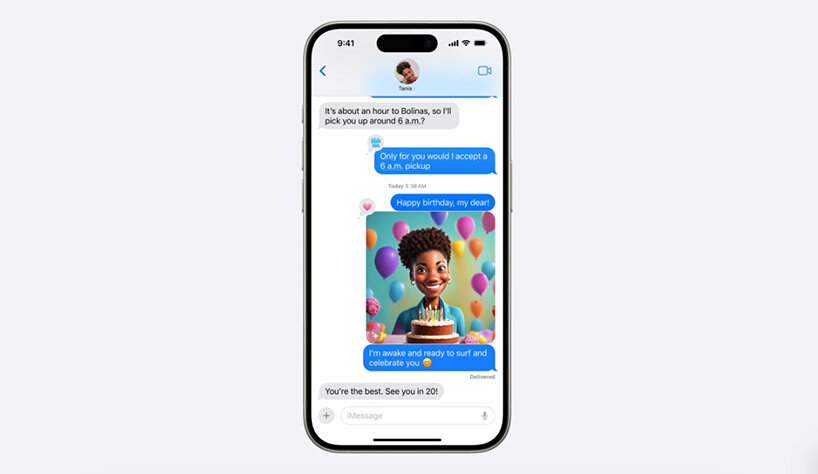 image © Apple
image © Apple
Siri’s capabilities extend to understanding on-screen content. For instance, users can ask Siri to ‘show me photos of my friend Stacy in New York, wearing her pink coat,’ and then request to ‘make this photo pop.’ Siri’s awareness of personal context includes a semantic index of photos, calendar events, files, hotel bookings, concert tickets, and shared items from friends. This enables Siri to help users accomplish tasks without compromising their privacy.
Seamless Workflow Integration
Siri will be more integrated into users’ workflows. It can efficiently perform multiple tasks that would traditionally take several minutes, such as finding out when a flight lands, providing up-to-date arrival times, and giving traffic updates to help plan a trip. This deep integration ensures that Siri remains an indispensable assistant for managing daily activities. image © Apple
image © Apple
AI image and emoji generation
Genmoji is a new feature introduced by Apple that leverages advanced artificial intelligence to create personalized, animated emojis. These emojis are generated based on user inputs, such as photos or facial expressions, making them highly unique and representative of the user’s personality. Genmoji allows for a variety of customization options, enabling users to tweak their appearance, expressions, and animations to match their moods or to convey specific emotions in their messages. This feature adds a fun and personalized touch to digital communication, making interactions more engaging and expressive.
 image © Apple
image © Apple
Image Playground is a creative suite within Apple’s ecosystem designed to enhance user creativity through AI-powered image generation and editing tools. Users can create images in three distinct styles: sketch, illustration, and animation. The tool draws from a variety of inputs, including photos, emojis, and gifs, to generate new visual content. Image Playground also offers intuitive editing features, allowing users to manipulate and refine their creations with ease. Whether you’re looking to create a simple sketch, a detailed illustration, or a lively animation, Image Playground provides the tools and flexibility to bring your visual ideas to life. This feature not only enhances the artistic capabilities of users but also integrates seamlessly with other Apple apps, ensuring a smooth and enjoyable creative process.
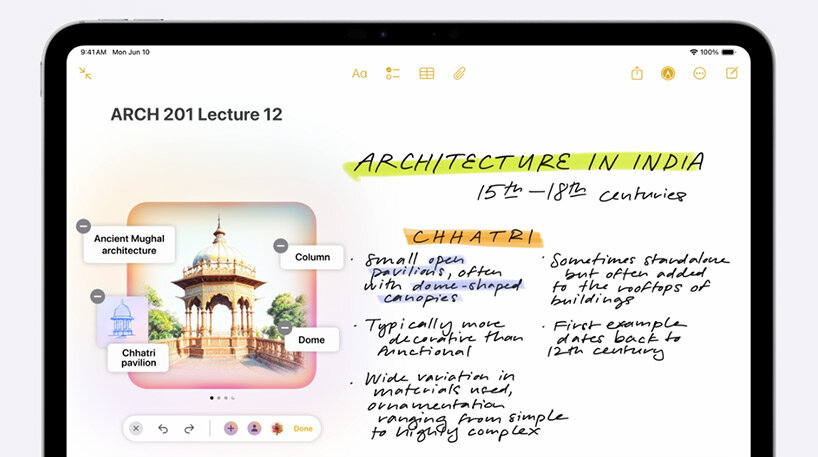 image © Apple
image © Apple
Image Wand is an image generating and editing tool that leverages advanced artificial intelligence to simplify and enhance the editing process. The AI Image Wand offers intelligent enhancements, creative filters, background removal and replacement, AI-powered retouching, and object removal, all designed to deliver professional-quality results with minimal effort. Integrated within Apple’s ecosystem, this tool enables users to transform their photos effortlessly, share them across devices and platforms, and add personalized effects, making high-quality photo editing accessible to everyone.
new software features
 image © Apple
image © Apple
ios 18
Home screen customizations: Users can now arrange their apps in innovative ways, customize color palettes, and adjust app darkness levels.
Privacy updates: Users can lock and hide apps to prevent unauthorized access, and control which contacts are accessible to different apps.
New messaging features: Users can add effects to their texts and tapback with any emoji.
Messages via Satellite: Users can now send encripted iMessage and SMS messages via satellite, ensuring connectivity even without traditional cellular service.
Tap to Cash: A quick and private payment method where users can transfer money by simply holding their phones together.
Photos: Easier photo searching with a new grid at the top and themes like time, people, or trips displayed below. A new filter button helps users quickly find specific types of content, such as filtering out screenshots.
VisionOS 2
New Gestures: VisionOS 2 introduces new gesture-driven controls for an enhanced user experience.
Photos: VisionOS 2 uses artificial intelligence to convert regular photos into Spatial photos, making them compatible with the Vision Pro.
Ultra-wide Display: The Vision Pro now supports an ultra-wide display, which Apple claims is equivalent to having two side-by-side 4K monitors.
airpods
Siri Interactions with AirPods: AirPods can now detect head movements to accept or reject phone calls, allowing users to nod ‘yes’ to answer, or shake their head ‘no’ to reject. This is will be especially helpful in crowded or quiet areas where they may not want to speak out loud.
Voice Isolation: AirPods Pro will now isolate your voice, ensuring clarity even in noisy or windy environments.
iPADOS 18
Notes: The native Notes app now includes Smart Script, which uses machine learning to clean up and replicate your own handwriting. Users can paste typed words, which will automatically convert to appear as their own handwriting.
Calculator on iPad: Apple introduces a native Calculator app for the iPad, featuring unit conversions and a new Math Notes feature when used with the Apple Pencil. Users can write with the Apple Pencil to automatically solve problems on the iPad, including support for scientific calculator functions.










